Step 1: Login To Your WHM
Step 02: Search "Manage AutoSSL"
Step 03: Click on "Manage AutoSSL"
Step 04: Select "FleetSSL (internal use only, don't use in WHM AutoSSL)"
Step 05: Click on "Save" Button
Step 06: Click on "Options"
Step 07: Tick on "Allow AutoSSL to replace invalid or expiring non-AutoSSL certificates."
Step 08: Click on "Save" Button
Step 09: Click on "Run AutoSSL For All User"
Done Now FleetSSL will issue Free AutoSSL automatically for your website where required.
If you need instantly to issue SSL use FleetSSL cPanel Plugin.
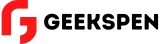
 English
English